The Queen has got your back! What's up with the newest drop - Immersive Scenes on Zoom!




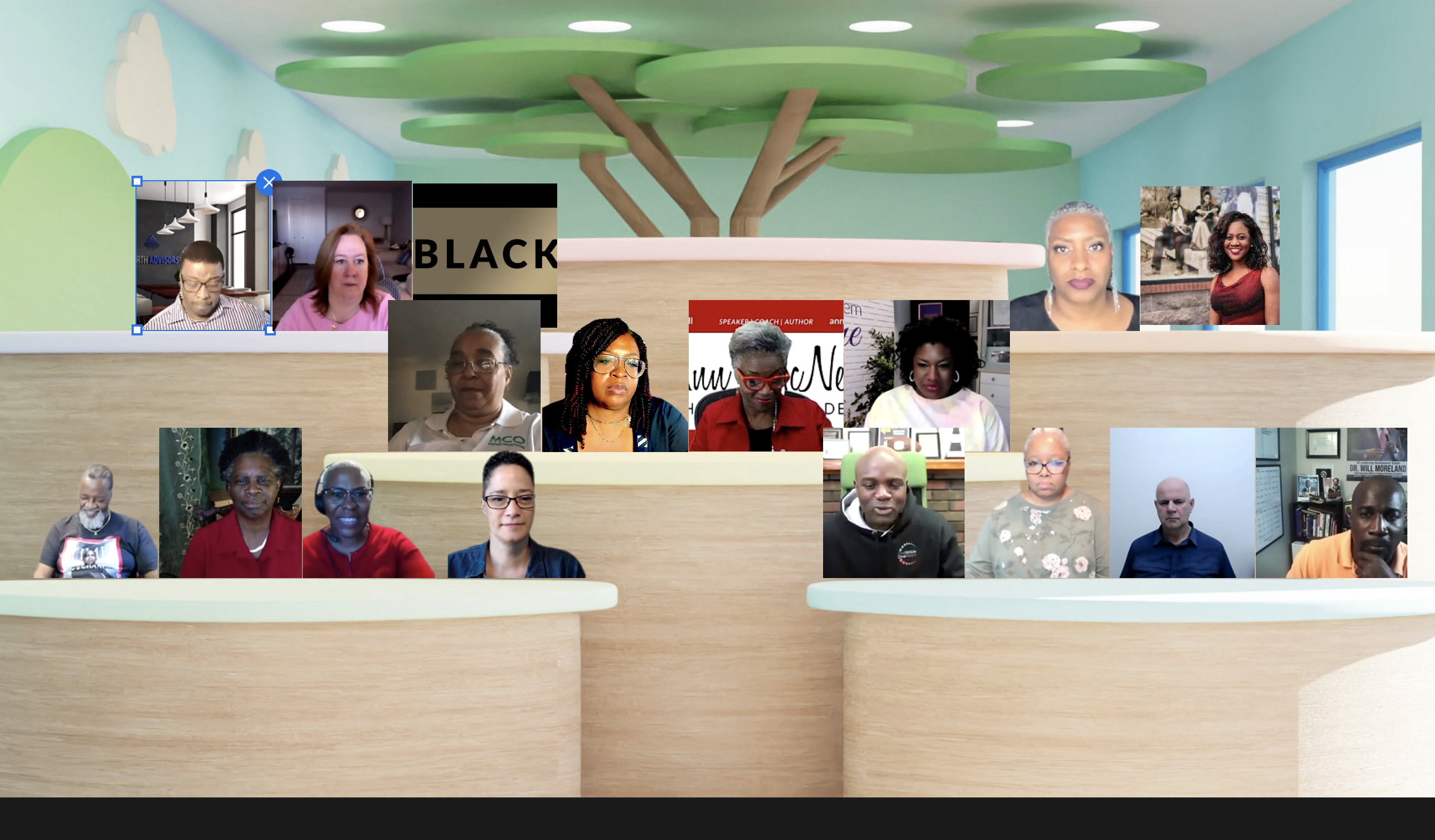

OMG! The sky is the limit, all you need is a little Imagination and ZOOM! I love it!
I love how ZOOM keeps upping the game. They are not done! More is coming! it is, I promise! As Zoom queen, I'm keeping you in the loop. Just to ensure you are in the know, be sure to join me TEXT list by sending "Tell me ZQ" to 917-724-8462
(please note: before I get a lot of phone calls or emails, the graphic below was made inEcamm and used via zoom; if you want to know how to create this and other variations, join CLUBZQ today - My Ecamm guest expert and I will break it down, I call it Zoom Also Ecamm (I love software, but I only care to use it via zoom, so join me if you DO NOT have time to go down the rabbit hole of a ton of software - but you want to up your zoom game the quickest and easiest way! )
CHECK THESE OUT!Quick Tip 1: Once everyone updates to the latest version, then the look can be even cleaner!Quick Tip 2: Each zoom participant that comes in on a mobile device will get that background around their headQuick Tip 3: If a participant did not update to the latest zoom they will not see tour immersive view!Quick Tip 4: You cannot live stream the immersive view, instead it will show as a white or black background

Immersive Scenes - Zoom Style!
Meeting and webinar hosts can select Zoom’s Immersive View the same way they would select the Speaker or Gallery View. When enabling Immersive View, hosts will have the option to automatically or manually place participants into a virtual scene of their choosing. Hosts can also easily move participants around that scene and even resize a participant’s image for a more natural experience.
Want to change things up? Hosts can easily change the scene or revert back to Speaker or Gallery View at any time. We’ve provided a few scenes to get you started, but you can also upload your own. Hosts can even use their own video as an Immersive View scene, bringing participants into their personal virtual background.

Here are a few more details on Zoom’s Immersive View.
FAQs
Do I have access to Immersive View on Zoom?
Available for Windows and MacOS desktop clients, Immersive View is enabled by default for all Free and single Pro accounts using Zoom 5.6.3 or higher, and can be enabled via the web portal for all other account types. To learn more about how to enable Immersive View for users or groups in your account, please visit Zoom support article support article.
What if some participants are on older versions of Zoom?
When Immersive View is enabled, those on Zoom desktop and mobile apps that do not support Immersive View will continue to see other meeting participants in either Gallery View or Speaker View, just with a simple black background. Others in the meeting will still view these unsupported participants in the Immersive View scene with their original backgrounds.
How many participants can be in a scene?
Our current scenes can accommodate up to 25 participants in a scene, with various layouts for smaller groups. A number on each scene tile indicates how many people it can accommodate. We recommend deploying a scene that aligns with the meeting size.
What happens if there are more than 25 people in my meeting?
Additional participants are displayed in a thumbnail strip on the top of the scene. You still have your available meeting capacity and can host as many participants as you normally would. Another view like Gallery View is recommended for larger meetings.
Can I use the Immersive View in a Breakout Room?
It is not currently available in Breakout Rooms.
What happens when the host shares their screen?
The Immersive View will end and be replaced by the shared screen. When sharing stops, the Immersive View will begin again with the same positions as before.
How does it work in a webinar?
When using Immersive View in a webinar, the host and panelists will be placed together onto the virtual background, while webinar attendees view the scene.
Will the Immersive View show up in meeting recordings?
Recording of Immersive View is not yet supported. Cloud and local recordings will appear as Gallery or Speaker View, depending on cloud recording settings or which was used before Immersive View is started for local recordings.
(excerpt from Zoom)
WATCH ZOOM QUEEN EXPERIMENT WITH ZOOM IMMERSIVE VIEWS ON THE DAY IT DROPPED!
Join CLUBZQ today and elevate how you Zoom!
In Person, Virtual, the Connection can be
t+ The Best, Hottest, Results-Driven, Technology resources delivered to your inbox.
We hate SPAM. We will never sell your information, for any reason.


